- Create
- Market
- Scale
create
market
You’re going viral on TikTok, you’re racking up retweets, and your LinkedIn network is next level. And having a presence on all of those is a good thing… but you’re not in control — the platform is. Your posts can be removed at a whim, your profile shut down with no notice, the algorithms stop showing your content, and the platform disappears if funding folds.
1. Register A Personal Domain Name
2. Pick A Personal Website Builder
3. Determine What To Showcase (Plus 5 Important Pages You’ll Want To Include)
5. Get A Pair (Or Two) Of Outside Eyes
Best Personal Website Examples
That’s where a personal website comes in. Personal websites give you complete creative control over your online image. You can delve into your skills and showcase them in the manner you’d prefer.
…If you’re a speaker, maybe splash a video of you at your latest talk across the front page, demonstrating just how impactful your spoken words can be.
…If you’re in finance, you can break down complex investment topics, showing prospective clients that you know your stuff.
…If you’re an artist, you now have your very own digital art gallery with only your work adorning the walls.
…If you’re a writer, not only can you display samples of your best work, but you can also tell the story of your business throughout your website so potential clients see your talent in action.
From consultants to creatives to influencers, a personal website gives individuals the power to grow their small business and build their brand their way. Let’s take a look at 5 key steps to getting started.
Some website builders allow you to use your name with the builder’s branding attached. And it will work. But…it won’t look professional. You really want to have a unique and sleek domain that you own. In most cases, this will cost you as little as $1-$10 a year from popular domain registrars like GoDaddy and NameCheap.
For a personal brand website, your first go-to should be FirstNameLastName.com. However, if your name is popular like John Smith, this may be impossible to acquire. You have two options.
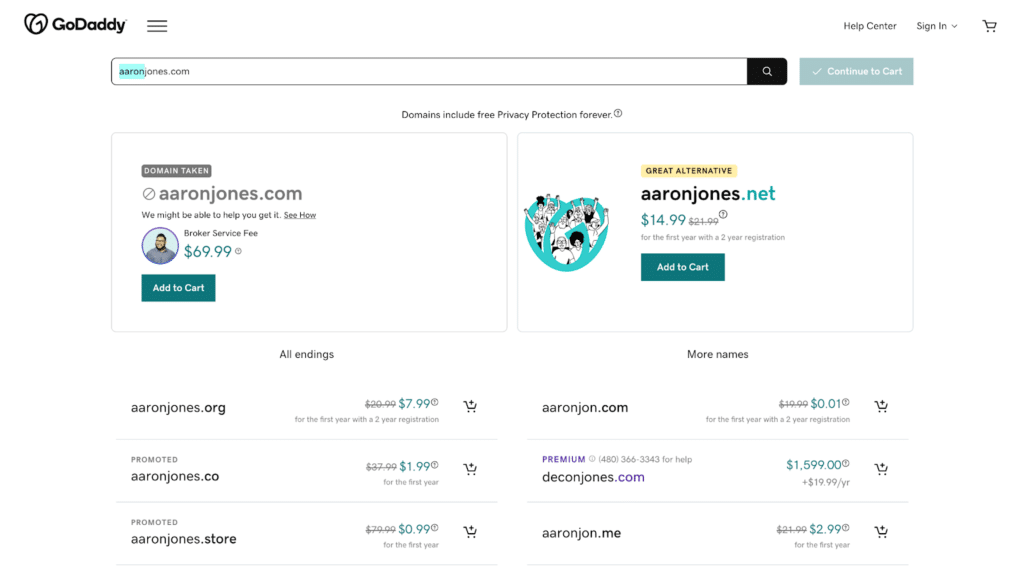
2. You can vary the name slightly. For example, if you’re an artist, try FirstNameLastNameArt.com, or FirstNameLastNamePaints.com. Just please — whatever you do — DON’T just add numbers like a bad email address from the early 2000s.
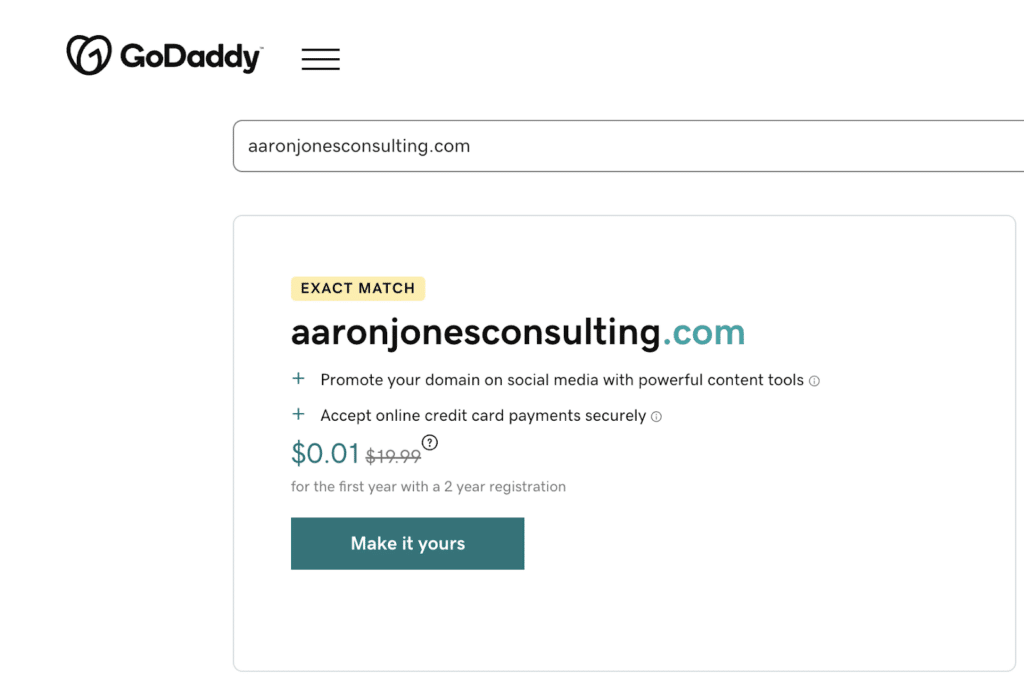
When it comes to actual registration, there are many domain registrars, and we recommend one such as GoDaddy and NameCheap that offers around-the-clock support and ICANN privacy registration which will help guard your personal information.
There are dozens of website builders on the market these days, all offering you easy ways to build a site without any coding or technical know-how. Let’s take a look at the pros and cons of three types of personal-brand website builders so you can pick the one that’s best for you:
WordPress.org is the biggest web platform today. It’s open-source, which means it is technically free to use, can be custom coded to any website design or function, has limitless add-ons available throughout the internet, and integrates through APIs with nearly any major marketing software. It also has its own eCommerce platform called WooCommerce, and a myriad of membership plugins that can be integrated if you plan to offer subscriptions or courses.
If you are looking for custom design and integration with a robust suite of external marketing platforms, then WordPress will fit the bill.
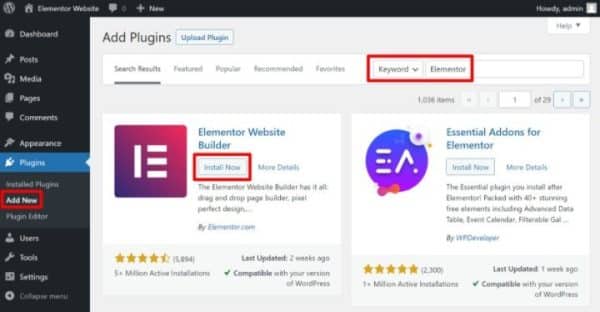
However, this customization comes at a cost: In order to set up a website on WordPress, you’ll need to first set up your own website hosting and install the Content Management Software (CMS). WordPress on its own has limited page builder capabilities, so if you’re not a web developer, you’ll need to install a page builder like Elementor or Themify, and then find and set up a theme within the builder. Page builders and themes often require purchasing, plus additional add-on costs for plugins or annual subscription fees.
You’ll also need separate customer management and email marketing systems that will have to be integrated with your website through plugins or APIs.
Expenses can quickly add up and projects often become more complex than expected, causing launch delays. Third-party development support for maintenance is often required as well, as WordPress does not offer customer website support.
Squarespace was one of the first platforms to offer exclusively page builder-generated websites for users who had no web development skills, so it makes sense that it would be widely popular among solopreneurs and small businesses.
Its page builder has a sleek interface and is easy to use, with pre-designed templates for free and for purchase. Squarespace sites are available at different subscription levels depending on the features you need, and are hosted by the platform—so no external hosting required.
Squarespace is favored primarily for its modern, minimalist designs with lots of font options and a stock photography library. However, this aesthetic is pretty limited and may not offer the personality and customization that makes a personal brand really stand out online.
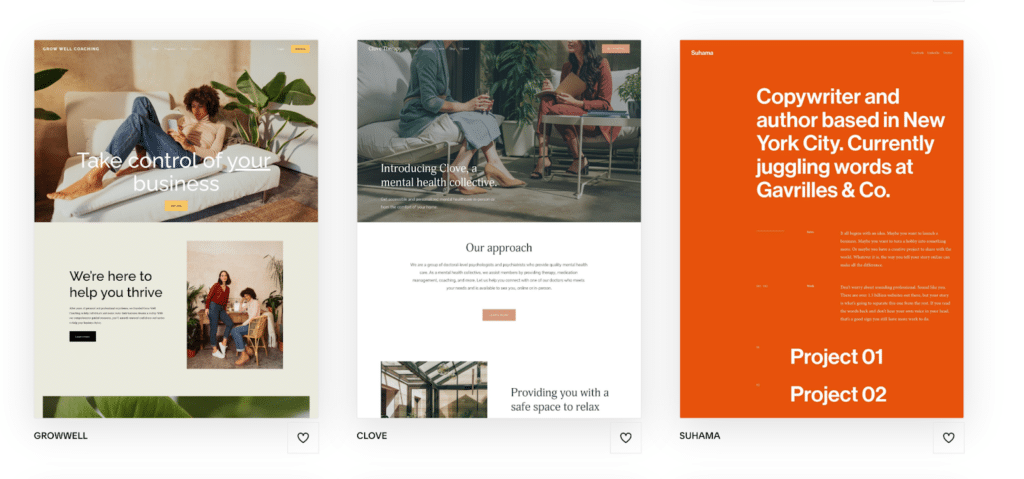
Squarespace free themes with minimalist design style
In recent years, Squarespace has also expanded into eCommerce capabilities, some marketing features like pop-ups and banners, and a basic email marketing platform at higher subscription levels.
If all you need is a simple digital business card, then a one-page Squarespace site may be a good fit for you. But if you are looking to expand your digital footprint, build a robust email marketing plan, and grow your business through digital marketing, you’ll need to look elsewhere for more robust automations, list segmentation options, and send thresholds.
Kartra is a website and marketing platform whose page builder is fast, highly customizable, and super easy to edit.
For individuals building personal brand websites, Katra is an option that can get you up and running quickly because it comes with almost two dozen unique templates designed for different types of small businesses. You simply select the one you like best, and then use a drag-and-drop builder to change the text, fonts, color scheme, and layout organization to highlight your work in the order you want.
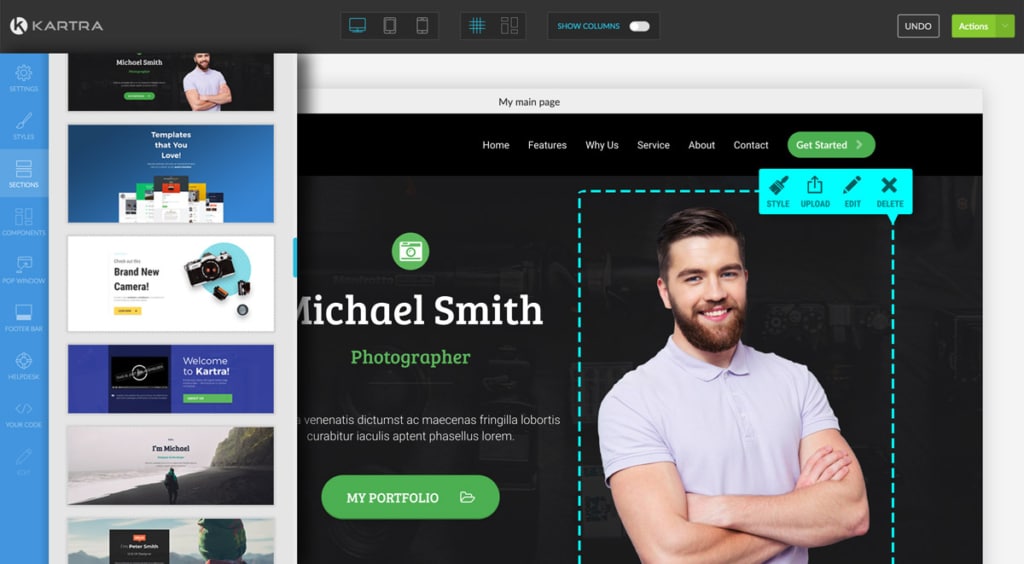
Kartra.com page builder with customizable personal brand theme
Katra, however, is not just a website builder—it’s an all-in-one marketing system that comes with dozens of other built-in tools so you can sell your services directly through your page, schedule appointments, send emails, or even conduct a webinar, without having to purchase and integrate extra software.
If you’re a solopreneur or consultant who wants to sell or schedule appointments directly on your branding site, Kartra can do that too without having to purchase extra plugins or add-ons. For example, a photographer can include a “Book A Photoshoot” button on their page that links directly to an appointment calendar, which can be set up to require payment upfront.
We know you’re a multi-talented and complex human being. But your website should be simple and to the point. And that means focusing on the one skillset you’re trying to get hired for.
So if you’re a financial planner who sings, don’t put both on the same page. Instead, choose to focus your personal branding site on your financial skills. If you want a separate site for your music, that’s A-Okay, but don’t dilute your message by including both.
What sets you apart from the competition? Do you package your skills in a unique way? Is your experience or process tailored for a niche target audience?
Once you’ve figured out your selling point, it’s time to get down to business and start building out your website pages.
Ok, we know what you’re thinking, of course your site will have a homepage. But what goes into making this important landing page stand out, and how do you move visitors beyond the front door into the rest of the site?
It all begins with your elevator pitch. This should be a short, simple, and to-the-point communication about your selling point.
[Name]: [Title]
I help [target customer] [Goal-based verb statement] by [verb statement].
John Smith: Designer
I help new businesses break into the market by designing cutting-edge logos and websites.
And since this is, after all, a personal brand website, visitors will want to see the person behind the brand. The best designs make “eye contact” with site visitors by featuring personal professional photographs—relevant to your industry of course—right on the homepage. Don’t make them dig to figure out who they’ll be working with.
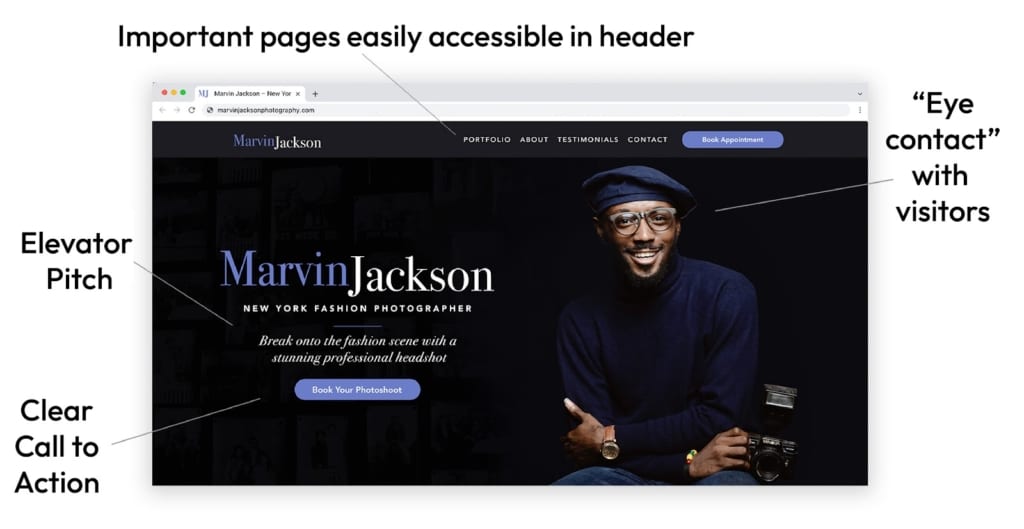
You’ll also want to make sure your homepage includes a clear and prominent call to action. Whether your target goal is for site visitors to contact you for a quote, book an appointment, subscribe to your podcast, or shop your best-selling products, it’s vital that potential customers can quickly identify how to take the next step from your homepage.
But one word of caution: too many different CTAs on the homepage can be confusing and might actually turn someone away from engaging with your site, so focus on the main goal and make it easy to navigate your site so they can find the rest of your content on their own.
Next, and possibly most important, is your portfolio. For artists, copywriters, graphic designers, web developers, and actors, this should be front and center on your page. It is an exhibit of what you’ve done in your career thus far.
If you are new to an industry, you still need a portfolio because the cold, hard truth is many industries simply won’t hire you without one. This means, if you don’t have paid client work to showcase, you can show off your spec work — work that was created as if it was paid for by a client, but it wasn’t actually published. Think of it as if you had to create an ad campaign for a college class. It demonstrates your thought process and skills, but wasn’t actually published. Just make sure to note that this is spec work on your site.
Include testimonials. These testimonials should come from happy/satisfied clients. If you don’t have testimonials already, don’t sweat it. Just make sure to ask for client feedback and quotes at the end of each project and add them to your site as you get them.
Third, you’ll want to focus a bit on your About page / bio. This can be placed on your main page, or on a separate page. The thing to note here is you can be as creative and fun with your bio as you want. Just make sure you include the basics of who you are, what you do, and how you can help.
When someone hires or purchases from an individual, they aren’t just shopping for services or products they could probably find from dozens of businesses. What they really want is to hire a real, live human being. They want connection, a personal touch. So be sure to give them your personal story.
Beyond that, your bio can be a simple paragraph, a series of “fun facts,” a wacky video of you, or whatever you decide. This is an opportunity to flaunt your personality as well as your work.
Make it easy to find your contact information. Sometimes people will go directly searching for your personal site. But other times, they may find it while searching for the type of services you offer, or maybe they’ll just randomly stumble upon you while browsing the internet. However they find you, you want to make sure potential customers can get in contact with you.
There are two ways to go about this, and we recommend doing both. The first is to include your direct contact information on your site. This should include a professional email address as well as your social media handles.
The second is to include a contact form on your page where visitors can send you a message directly through your site.
If you offer appointments or consultations, you can also add a calendar right to your contact page so people can immediately schedule a time with you.
Before you dismiss Search Engine Optimization (SEO) as something that only big companies do, know this:
93% of online experiences begin with a search engine. And the top three ranking search results get about one-third of the total search traffic. So it literally pays to be at the top. And the way you get to the top is by including SEO-friendly keywords and meta descriptions on your page.
Now, if keywords and meta descriptions sound like a foreign language to you, don’t worry. Here’s a quick crash course on each component:
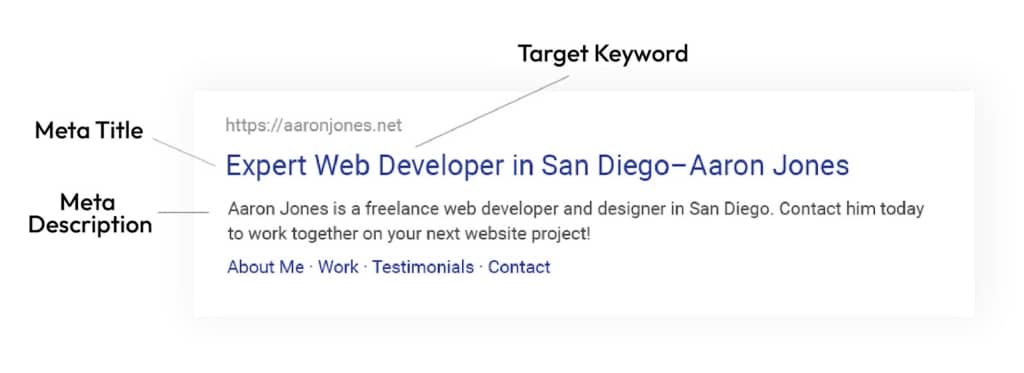
Parts of a search engine result listing
Keywords: In SEO, a “keyword” is a specific search query internet users search such as “New York City photographer” or “small business accountant.” Each page of your website should have a target keyword that distinctly matches the phrasing your customers would type into Google.
Meta title: Your page title, or “meta title,” is the text that appears in blue on a Google search result page when your website shows up. It has two important purposes: first, to help search engines understand what your page is about. And second, to entice searchers to click through to your site.
The key here is to choose a title that includes your page’s exact target keyword, while also making it unique to you so that it attracts attention. It should be as concise and accurate as possible –only about 60-70 characters will show up on a Google listing. This can be something as simple as [YOUR NAME] [PROFESSION], or something like: Expert [PROFESSION] in [CITY]. If you can, add adjectives like “affordable” or “professional” or “reliable” to make it stand out.
Meta description: Your Meta description is that little blurb of text (under 160 characters) that appears under the title in a search result. This should be a summary of your page and—you guessed it! should include your exact keyword as well.
If you’re using Kartra for your website, adding titles, descriptions, and tags is super easy to do. Every single page allows you to include a title, a meta description, keywords, a page author, and more right from inside the page builder.
Would you submit a resume that you hadn’t proofread? Probably not. Because we all know the slightest spelling mistake can mean the difference between making it to step two or the trash can. Your website is no different… except it has a lot more content and a lot more room for errors!
Once you’ve poured over your site to make sure every word is correct and all your grammar is perfect, you need to go through and test every button and link.
And then you have a friend do it. Have them check for errors and broken links too, but most importantly, ask them questions like:
Once you’ve got some notes, go through and make sure everything is polished and perfect.
Launch time!
We recommend sharing your site with friends on your social channels and even sending an email blast to your contacts to let them know you now have an online presence.
Let’s see how different entrepreneurs used these principles to develop their own personal-branded websites.
Realtor Website
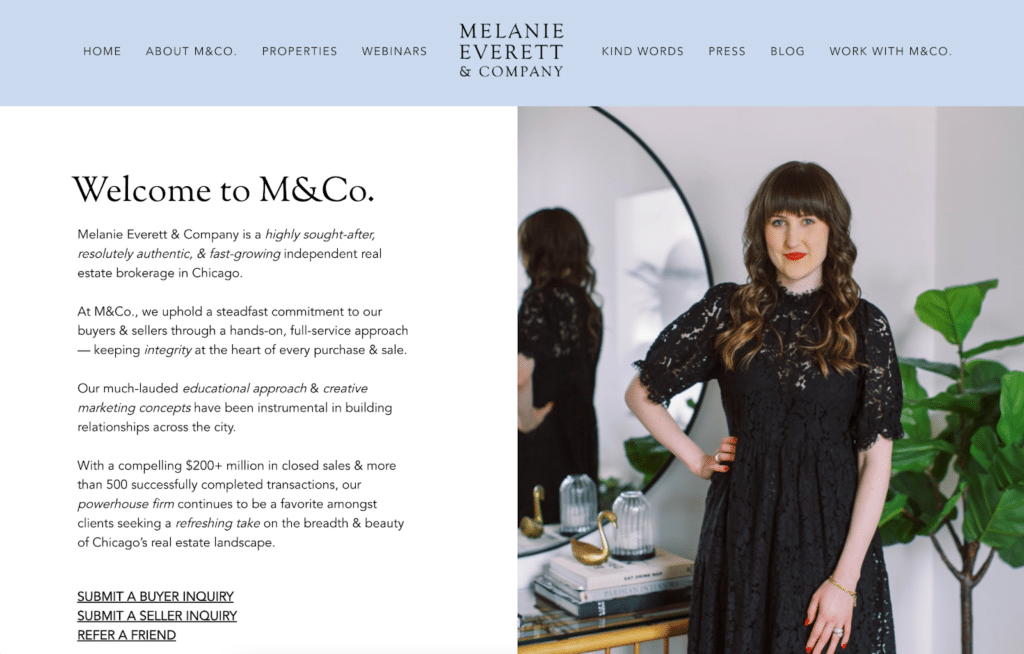
Homepage of real estate brokerage founder https://melanieeverettco.com/
Melanie integrates all of the key components of an effective personal brand website beginning with her homepage featuring an engaging personal photograph and a short, clear, well-written elevator pitch. Social proof is woven throughout the design of the site, and excellent photography reinforces her real estate expertise.
Business and Funnel Strategist Website

Homepage of https://gonzalojimenez.com, built on Kartra’s personal brand website builder
Gonzalo is looking toward the text which draws the reader’s eyes to his message. He feels approachable and friendly on his homepage, and his About page reinforces his competence and experience while also giving you a peek into his personality. His site effectively walks you through the thought process behind the realization that he will help grow your business. His testimonials and case studies create additional confidence in his offer to “build you a funnel that converts”.
Author and Communications Specialist Website

Homepage of Camille DePutter, https://www.camilledeputter.com
Camille’s homepage immediately connects the user’s needs with her expertise. Speaking from the user’s perspective, she establishes how she will use her communications mastery to elevate others’ success. The excellent writing throughout reinforces her expertise. Notice how she integrates all of the recommended website elements with an optimistic, encouraging, can-do tone which creates a strong personal brand.
Marketing Strategist Website
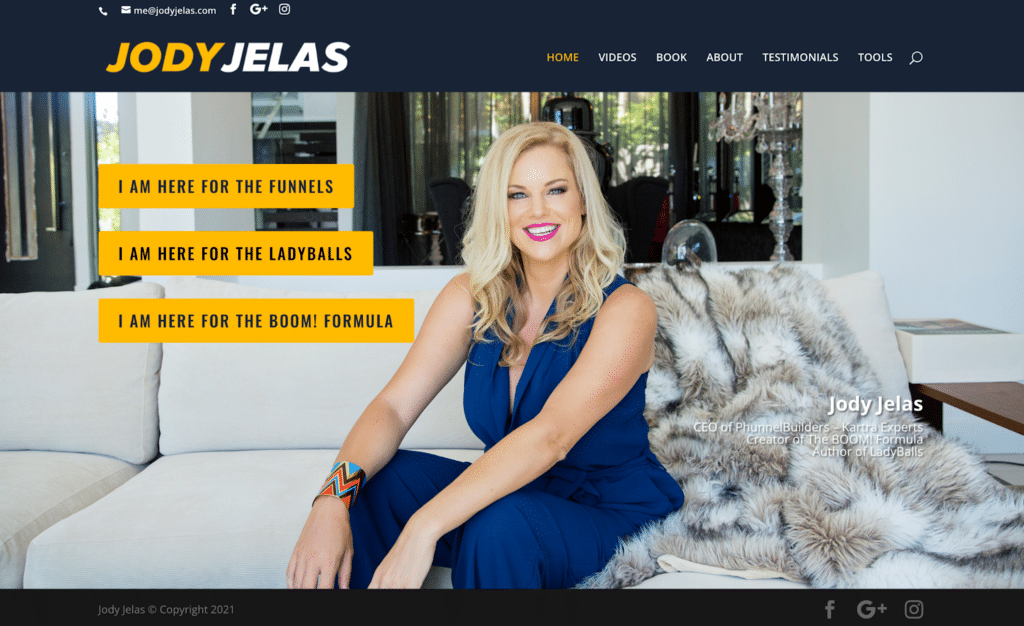
Homepage of Jody Jelas, https://www.jodyjelas.com, built on Kartra’s personal brand website builder
Jody grabs your attention right away with striking, bold photography. A simple, direct headline states her service, and a clean header with clear text and contrast invites you to navigate the site. She has all the essentials—see her at work via videos, browse the social proof in her client testimonials, and get to know her personal story on her About page.
Business Coaching Website
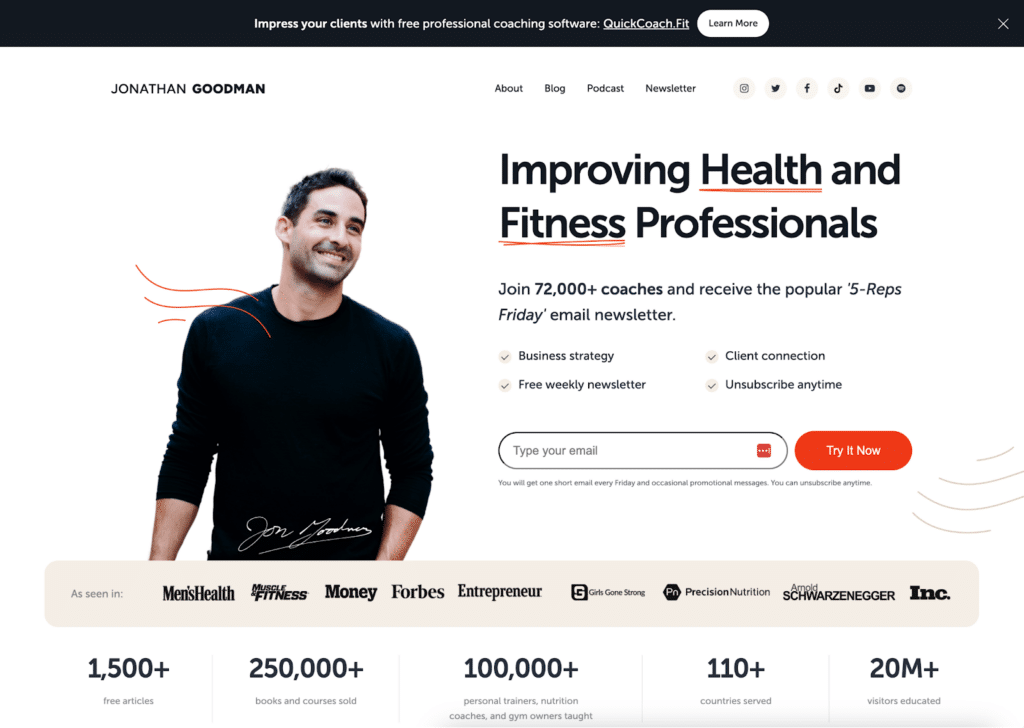
Homepage of Jonathan Goodwin https://www.theptdc.com/
In the first few seconds on Jonathan’s homepage, you know exactly who he serves, that he is an industry leader, and what action you should take. His heading is clear and nicely formatted, including underlining to emphasize his specialty. Additionally, he offers two lead magnets on the first page with wording that is enticing but not pushy. As he delves into his services, he sets up a clear problem/solution framework for the health and fitness professional.
Operations Consultant Website
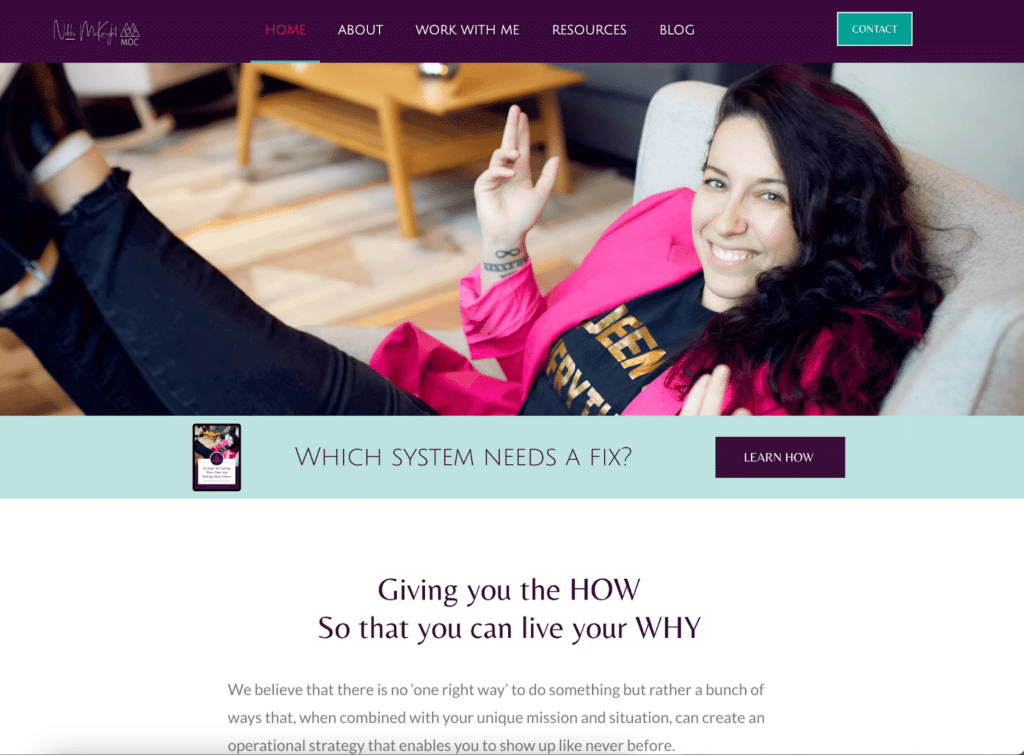
Homepage of Nikki McKnight https://mcknightoc.com, built on Kartra’s personal brand website builder
Nikki’s personality shines through her homepage – she has her feet up and looks as though she has the details in hand and enjoys life. This photo, paired with the headline “Which system needs a fix?”, launches the reader into her content which establishes the need for her operations consulting business. She uses all of the key components for a personal brand website to help the reader see her unique approach, past successes, and product offerings.
Digital Marketing Consultant Website
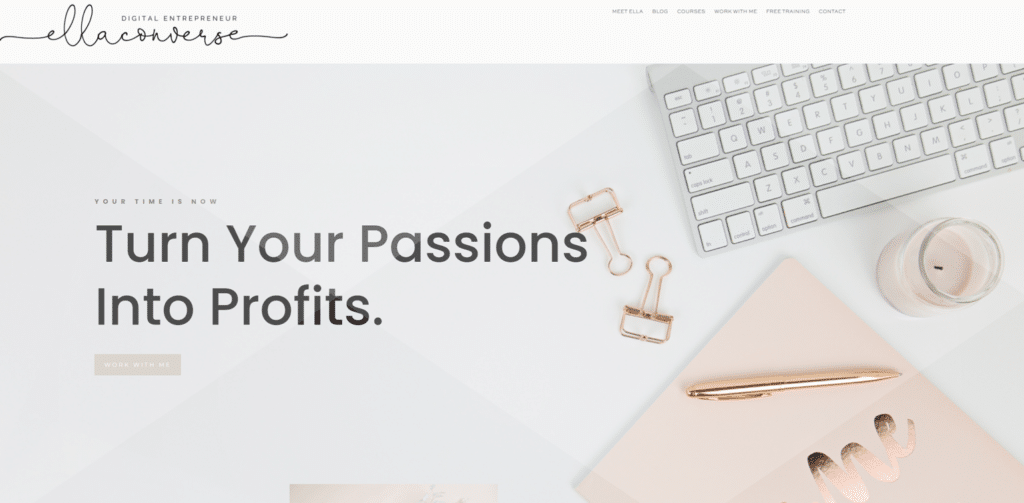
Homepage of https://ellaconverse.com, built on Kartra’s personal brand website builder
Ella immediately engages the reader from their perspective by offering to “turn your passions into profits”. She also establishes her personal brand with a modern and feminine tone which is consistent throughout. The banner remains fixed as you scroll to allow easy navigation and a seamless tour of her homepage.
Photography Website

Homepage of Jen Moore Photography, https://jenmoorephotography.com
Jen uses a people-first approach that is illustrated in words and images to convey her personal brand. Her homepage features a clear and engaging headline coupled with a carousel of newborn photographs to highlight her work. The About page further connects to expectant parents through her own parenting experience. She creates a distinct personal brand and photography style which emphasizes the child’s features in a natural way.
Has your website been on your to-do list way too long? You know you need to stand out in your industry and that your website is an important next step. But how can you make it happen? Kartra not only offers easily customizable templates with a drag-and-drop builder to help you create your personal-branded website, but also integrated marketing tools to grow your business.
Whether you’re a coach, author, consultant, financial advisor, or photographer, Kartra offers solutions for every situation — from web design to appointment booking, checkouts, and email campaigns. You’ll quickly discover that Kartra will help you scale your business because our all-in-one platform streamlines your efforts so you can focus on your customers!
This blog is brought to you by Kartra, the all-in-one online business platform that gives you every essential marketing and sales tool you need to grow your business profitably – from sales pages and product carts to membership sites, help desks, affiliate management and more. To learn how you can quickly and easily leverage Kartra to boost your bottom-line, please visit kartra.com.